We have received a number of questions recently about the best way to connect a subwoofer to a set of powered speakers. First off, we always recommend if you are in the process of purchasing a set of powered speakers that you set up your speakers and listen to them a while before you decide to invest in a subwoofer. In some cases depending on your personal tastes and the type of audio you are playing you may find that the subwoofer is unnecessary. If you have already decided a subwoofer is in your future then this article will attempt to give you some insight how best to connect a powered speaker to a powered subwoofer.
Anatomy of a Subwoofer
Inputs – Most powered subwoofers have multiple sets of inputs to accommodate various systems.

Typical subwoofer inputs
Line Level Inputs – The most common input is a line level input. This type input is usually either one or two RCA type connectors (one red and one white). If there are two inputs the subwoofer will sum (or add) the left and right channels together to make a mono channel to be played by the subwoofer. Sometimes one of these inputs is labeled “LFE” which simply means this is the input to use if your input to the subwoofer has already been combined into a mono signal. The “LFE” term stands for Low Frequency Effects and is a common term used by Audio/Video receivers.
Speaker Level Inputs – These inputs accept speaker level signals from your power amplifier. These inputs usually use two sets of speaker connectors as the inputs. Note that some subwoofers may have a second set of speaker level outputs as well. These speaker level outputs can be used to drive a set of passive speakers. These speaker level outputs are generally pass-through connections from the speaker input connectors and have very little if any signal conditioning applied to the signal. In any case, if you are connecting your subwoofer to a set of powered speakers you should never need to use either of the speaker level inputs or outputs.
Controls – The subwoofer controls may vary a bit from subwoofer to subwoofer. Still there are a few basic controls which are found in virtually all subwoofers

Typical subwoofer controls
Volume (or Level) – This control is pretty obvious; it controls the volume of the subwoofer. When you connect the subwoofer to your system just set this volume control to taste. It’s usually best to start with a low setting and increase the volume gradually until you hear the subwoofer fill in the bottom end of the music (or movie audio).
Crossover Frequency (or Low-Pass Filter) – This control sets the low pass filter point for the subwoofer. In other words the frequency set by this control determines the upper frequency that will be reproduced by the subwoofer. The position of this setting is dependent on the main speakers you are using. You will set this crossover frequency somewhere in the range from 80 to 120 Hz to pair the subwoofer to a typical set of powered main speakers. The point of this setting is to have the subwoofer take over where the main speakers stop playing at their lower frequency limit. In general this should be somewhere around the low frequency specification of your main speakers. In most powered main speakers this means that to some extent, the lower frequencies are reproduced by both the subwoofer as well as the main speakers. As a result the area of transition (i.e. the frequency range around the crossover frequency setting) can be less than totally smooth with some portion of the lower frequency spectrum exaggerated or diminished a bit.
Phase – This control generally is a toggle switch but some subwoofers control phase with a variable pot. In the case of a toggle switch, the phase is set to either “in” phase (0 degrees) or “out” of phase (180 degrees) with the input. Another way of thinking of this is that this setting determines if the subwoofer cone is extended (or pushing) at the same time the other speakers in the system are extended (or pushing). While it’s pretty clear that you want all of your speakers in the system to be extended (or pushing) together it’s not as clear which way to set this control as you can’t be sure if the signal to the subwoofer has been inverted by the device that is sending the signal nor can you be sure what affects the room and subwoofer placement has imposed on the subwoofer’s acoustics with respect to the phase. So to make this setting as simple as possible, just set this control to the position that sounds best to you.
Connecting Transparent Series Speakers
First of all, the Vanatoo Transparent Series Speakers handles the lower bass register generally very well without the help of a subwoofer. This is accomplished by Vanatoo’s ClearBass technology which consists of custom woofers, a matched passive radiator, and an integrated Digital Signal Processor (DSP). The bass produced using this technology is very clean, tight, and clear. And for that reason as mentioned earlier, we recommend that you try the Transparent Series Speakers in your home with your own music collection before you invest in a subwoofer.
However, if you want your music to play another octave lower, or if you want to “feel” those explosions in your favorite movie you will need to add a subwoofer. The good news is that the Transparent Series Speakers has been designed to make the installation of a subwoofer as easy as possible. The Transparent Series Speakers’ line level subwoofer output is a smart output which can connect to any subwoofer line level input. The “smart” part comes from the way the Transparent Series Speakers senses a connection to a subwoofer and automatically adds a set of low pass/high pass filters to the audio path. As such, when a subwoofer is connected the Transparent Series Speakers’ amplifier sends everything from 125 Hz and lower to the subwoofer while removing those lower frequencies from the Transparent Series Speakers itself. This not only makes for a smooth transition between the Transparent Series Speakers and the subwoofer but also greatly reduces the Transparent Series Speakers’ woofer cone displacement (the distance the cone has to move). This has the added advantage of allowing the Transparent Series Speakers to play louder.
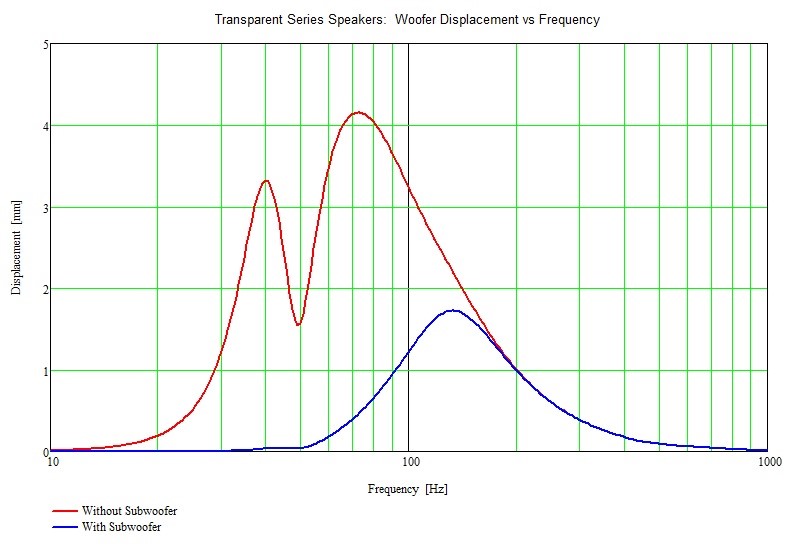
Transparent Series Speakers woofer cone displacement at full volume
Since it is a given that in all speaker drivers distortion is a function of displacement, adding a subwoofer to the Transparent Series Speakers will reduce the woofer cone displacement for the lower frequencies resulting in a reduction of any low frequency distortions attributable to woofer displacement thus a little cleaner bass. (You do need to be sure that the subwoofer that is attached is a quality subwoofer that can handle the frequency range for which it was designed cleanly.) The reduction in cone displacement on the Transparent Series Speakers’ woofer will have the added advantage of allowing the overall system to play a little louder as well. Other powered speakers that continue to play the full audio spectrum even when a subwoofer is installed do nothing to reduce the low frequency distortions due to cone displacement or to allow the overall system to play any louder.
So at the end of the day how do you connect a powered subwoofer to the Transparent Series Speakers? All you have to do is connect your powered subwoofer’s line level input (or LFE input if there are two line level inputs) to the Transparent Series Speakers’ smart subwoofer output using a cable with RCA connectors on both ends. Next, set the low pass filter on the subwoofer to its maximum setting (or disable it if that is an option on your subwoofer) as the Transparent Series Speakers will take care of that balancing act for you automatically. Then just set the volume and phase setting to taste. That’s it. No guess work. It’s actually very easy.
